Free Email Account
Receive 2 personalized Email Addresses such as mail@yourdomain.com with free fraud, spam and virus protection.
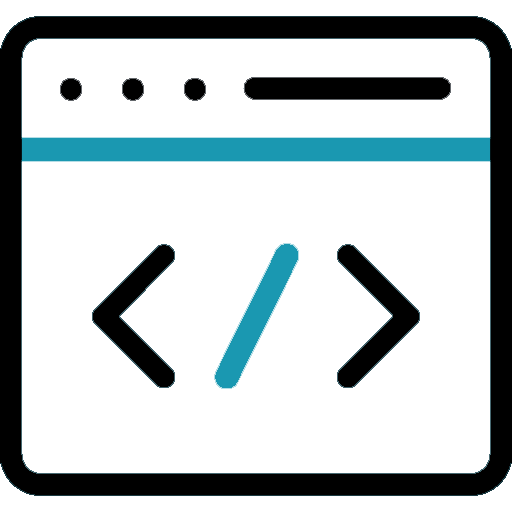
Beautifully designed state of the art webmail platform. You can also access your email on your smartphone or tablet.

Our advanced anti-virus technology secured your inbox and ensures that you are protected from downloading malware and viruses.
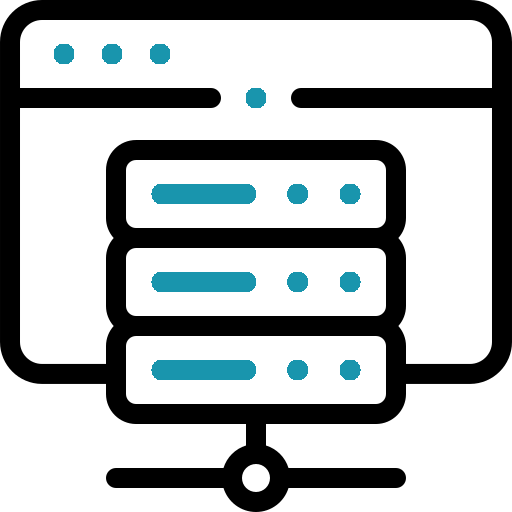
In addition to 10GB mail storage, your emails are backed up in our state-of-the-art infrastructure so that you never lose important mails.
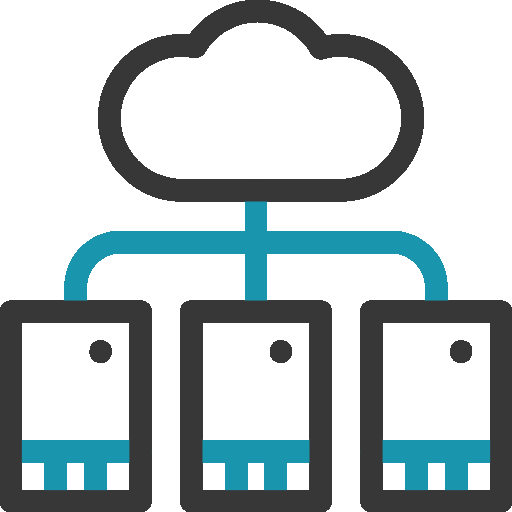
No more worrying about running out of storage space. You can now increase storage for individual accounts by buying additional storage blocks of 5 GB.

Our high-end mail storage infrastructure guarantees zero data loss and redundancy, along with 100% network uptime.

Manage contacts and keep track of all your meetings in one place with advanced productivity tools.

Receive 2 personalized Email Addresses such as mail@yourdomain.com with free fraud, spam and virus protection.
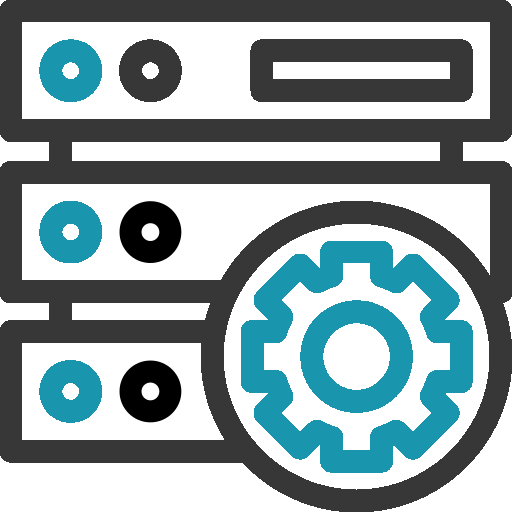
Point your domain name to another website for free! Redirect users when they type your domain name into a browser (with/without domain masking & SEO)
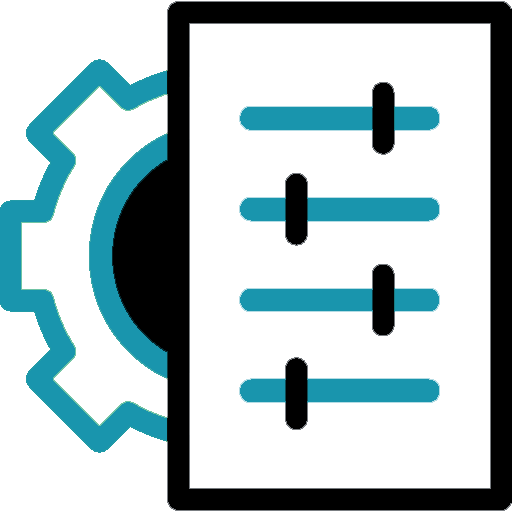
Free lifetime DNS service which allows you to manage your DNS records on our globally distributed and highly redundant DNS infrastructure.

Protect your Domain from being transferred out accidentally or without your permission with our free Domain Theft Protection.
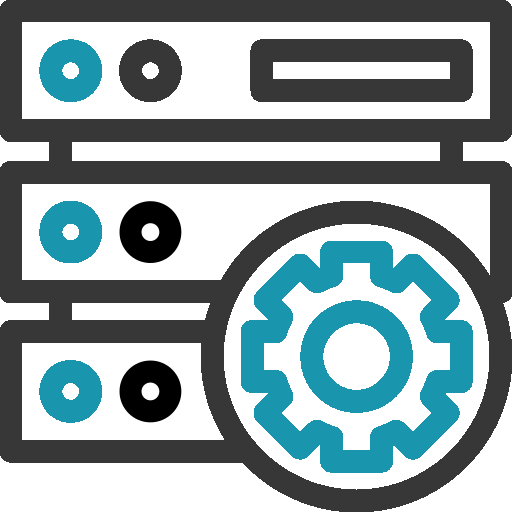
Create free email forwards and automatically redirect your email to existing email accounts
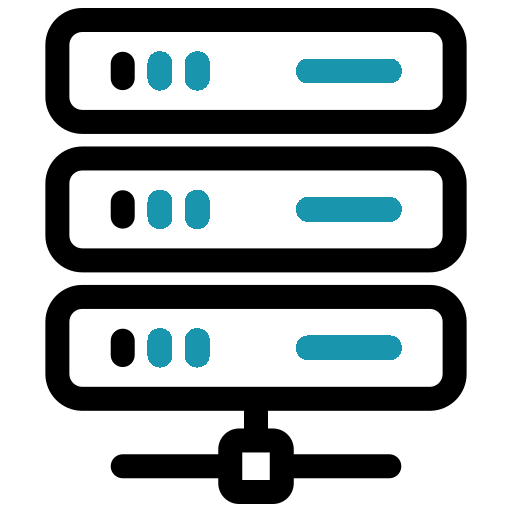
Use our intuitive Control Panel to manage your domain name, configure email accounts, renew your domain name and buy more services.